126 lines
3.7 KiB
Markdown
126 lines
3.7 KiB
Markdown
# Midnight Node-RED theme
|
|
|
|
![Project Maintenance][maintenance-shield]
|
|
[![License][license-shield]](LICENSE)
|
|
[![GitHub Activity][commits-shield]][commits]
|
|
[![GitHub Last Commit][last-commit-shield]][commits]
|
|
|
|
[![NPM Shield][npm-shield]][npm-package]
|
|
|
|
## About
|
|
|
|
A dark theme for [Node-RED][node-red] based on the
|
|
[midnight theme][ha-midnight-theme] for [Home Assistant][home-assistant].
|
|
|
|
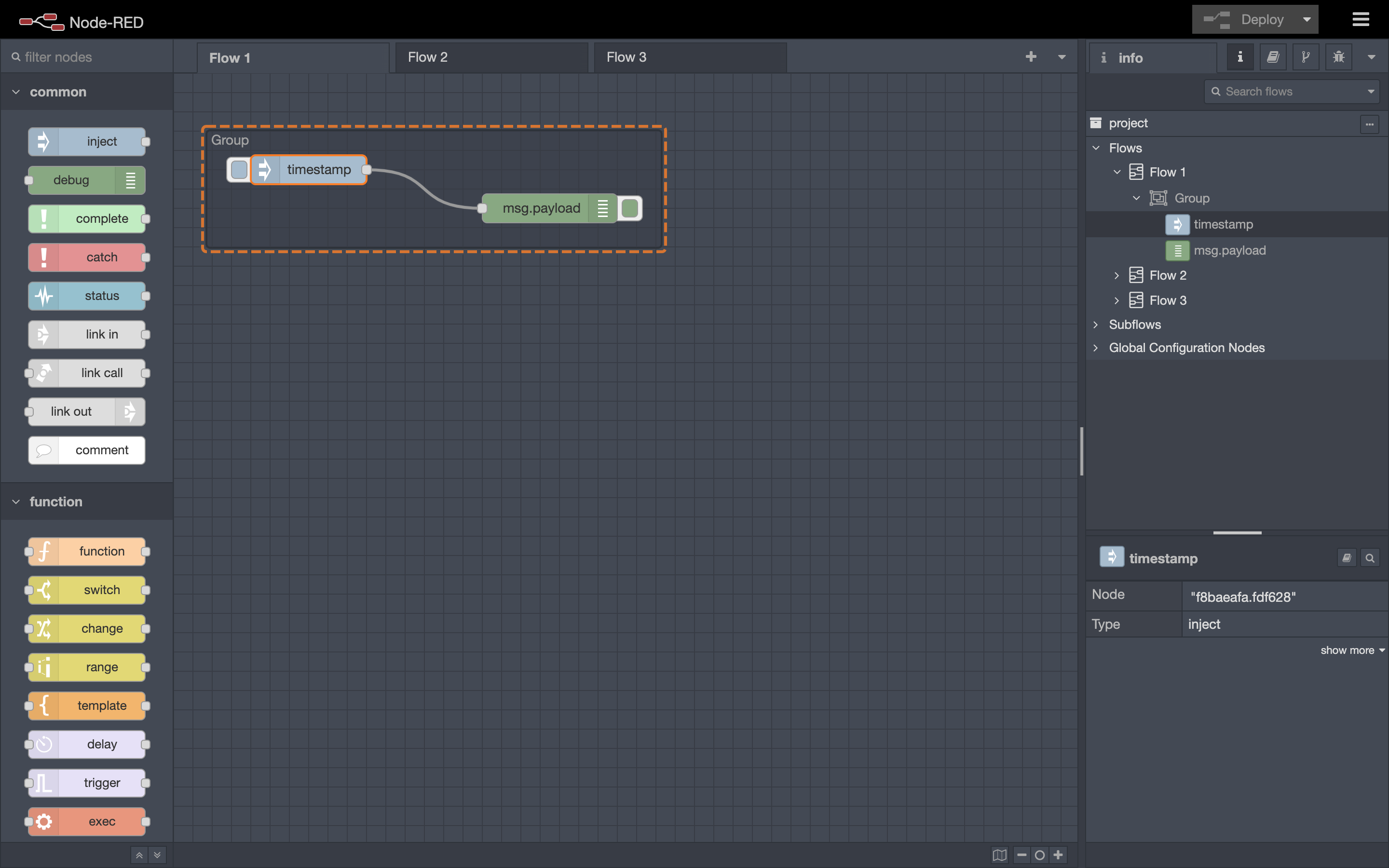
|
|
|
|
## Install
|
|
|
|
Change to the Node-RED `userDir` directory, usually `~/.node-red`.
|
|
|
|
```shell
|
|
cd ~/.node-red
|
|
```
|
|
|
|
Install this package.
|
|
|
|
```shell
|
|
npm install @node-red-contrib-themes/midnight-red
|
|
```
|
|
|
|
Add the following to the `editorTheme` section of your `settings.js`.
|
|
|
|
```js
|
|
editorTheme: {
|
|
page: {
|
|
css: "<HOME>/.node-red/node_modules/@node-red-contrib-themes/midnight-red/theme.css"
|
|
}
|
|
}
|
|
```
|
|
|
|
Replace `<HOME>` with the home directory of the user running Node-RED. For
|
|
example, `/home/username`.
|
|
|
|
For more details on the configuration please refer to the
|
|
[Node-RED official documentation][node-red-doc].
|
|
|
|
Restart Node-RED.
|
|
|
|
Enjoy!
|
|
|
|
## Update
|
|
|
|
Change to the Node-RED `userDir` directory, usually `~/.node-red`.
|
|
|
|
```shell
|
|
cd ~/.node-red
|
|
```
|
|
|
|
Update this package.
|
|
|
|
```shell
|
|
npm update @node-red-contrib-themes/midnight-red
|
|
```
|
|
|
|
Reload the Node-RED page on the web browser.
|
|
|
|
## Scrollbars (EXPERIMENTAL)
|
|
|
|
This version includes a [change][scrollbar-pr] to the scrollbars by [Villhellm][villhellm]
|
|
to make them better fit the dark theme.
|
|
|
|
**NOTE**: This is ***EXPERIMENTAL***! Please let us know if you find any issues when using it.
|
|
|
|
If you want to try it, change the `editorTheme` section of your `settings.js` to
|
|
look like the following.
|
|
|
|
```js
|
|
editorTheme: {
|
|
page: {
|
|
css: [
|
|
"<HOME>/.node-red/node_modules/@node-red-contrib-themes/midnight-red/theme.css",
|
|
"<HOME>/.node-red/node_modules/@node-red-contrib-themes/midnight-red/scrollbars.css"
|
|
]
|
|
}
|
|
}
|
|
```
|
|
|
|
Replace `<HOME>` with the home directory of the user running Node-RED. For
|
|
example, `/home/username`.
|
|
|
|
For more details on the configuration please refer to the
|
|
[Node-RED official documentation][node-red-doc].
|
|
|
|
Restart Node-RED.
|
|
|
|
Enjoy!
|
|
|
|
## Acknowledgments
|
|
|
|
- [Sebastian Raff][hobbyquaker] - for the inspiration and help in creating the
|
|
NPM package for this theme.
|
|
- [Ristomatti Airo][ristomatti] - for his amazing [theme][solarized-dark-gray-theme] on which major
|
|
readability improvements were based.
|
|
|
|
## License
|
|
|
|
[MIT][license]
|
|
|
|
[commits-shield]: https://img.shields.io/github/commit-activity/y/node-red-contrib-themes/midnight-red.svg
|
|
[commits]: https://github.com/node-red-contrib-themes/midnight-red/commits/master
|
|
[ha-midnight-theme]: https://community.home-assistant.io/t/midnight-theme/28598
|
|
[hobbyquaker]: https://github.com/hobbyquaker
|
|
[home-assistant]: https://home-assistant.io
|
|
[last-commit-shield]: https://img.shields.io/github/last-commit/node-red-contrib-themes/midnight-red.svg
|
|
[license]: https://github.com/node-red-contrib-themes/midnight-red/blob/master/LICENSE
|
|
[license-shield]: https://img.shields.io/github/license/node-red-contrib-themes/midnight-red.svg
|
|
[maintenance-shield]: https://img.shields.io/maintenance/yes/2020.svg
|
|
[node-red-doc]: https://nodered.org/docs/user-guide/runtime/configuration
|
|
[node-red]: https://nodered.org/
|
|
[npm-package]: https://nodei.co/npm/@node-red-contrib-themes/midnight-red
|
|
[npm-shield]: https://nodei.co/npm/@node-red-contrib-themes/midnight-red.png
|
|
[ristomatti]: https://github.com/ristomatti
|
|
[scrollbar-pr]: https://github.com/node-red-contrib-themes/midnight-red/pull/18
|
|
[solarized-dark-gray-theme]: https://github.com/ristomatti/node-red-contrib-theme-solarized-dark-grey
|
|
[villhellm]: https://github.com/Villhellm
|